Electronic invoice: how to register the recipient code on the Revenue Agency website

Here's some important information about the Recipient's Code (also known as unequivocal code or SDI code): we'll see what it is, how it's registered on the AE website and how to receive the electronic invoices.
What is the Recipient Code?
The Recipient Code is a code that must be entered in the electronic invoice to deliver the document to the right recipient, is compound of 7 alphanumeric characters and is unequivocal. The Recipient Code is issued by the AE and identifies the recipient of the invoices or its intermediary or an accredited portal for sending and receiving invoices.
In order to receive the electronic invoices correctly, you must register your own Recipient's Code on the AE website to ensure that it is automatically linked to your VAT Code and is used by the interchange system to deliver the passive documents.
How to Register the Recipient Code
In order to receive the electronic invoices, it is necessary to register your own Recipient Code where all the passive invoices will be received.
The procedure is the following:
1. Go to the "Invoices and receipts" section by the link https://ivaservizi.agenziaentrate.gov.it/portale/. The following screen will appear:

Fig. 1
In order to enter, it is necessary to connect you by using the Tax Code or the AE Access Code or with the SPID (in Italy - Public System of Digital Identity - the service that allows the digital access to the online services of the public administration) or the CNS (in Italy - National Service Card - a device containing a digital certificate for personal identification and allowing the digital access to public administration's on-line services)
2. In the "Available Services" section, click on the "Electronic invoicing" section:
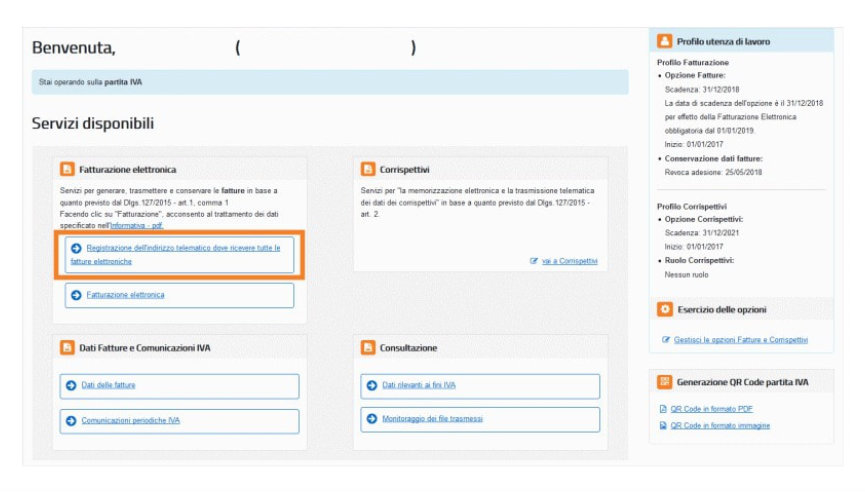
Fig. 2
3. Click on "Record Telematics Address where all the electronic invoices will be received".
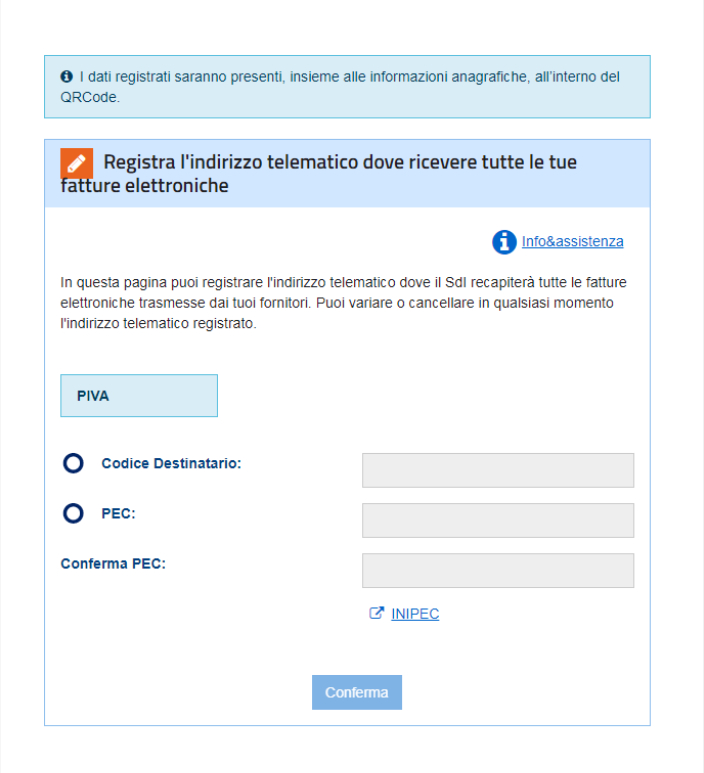
Fig. 3
In the Recipient Code field you must enter your own Code or the Code provided by the intermediary.
Electronic Invoices and Recipient Code
The interchange system will deliver the invoices to the Recipient Code. The data entered in this section will have priority over those entered on the single invoices. So, if the supplier should fail to enter the Code or enter the Generic Code, the invoices would be delivered anyway to the Code entered on the AE website. Only if no Code is registered on the site, the electronic invoices will be delivered to the Code entered in the invoice.
Download our guide about the correct fill out of the standard electronic invoice with Nios4
